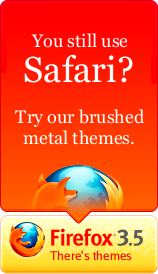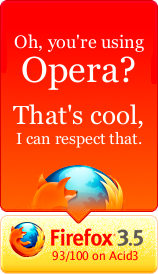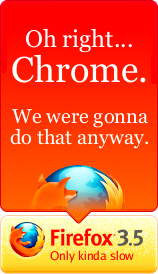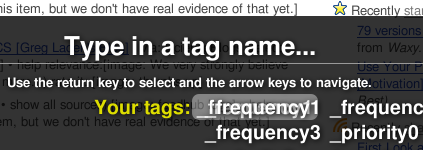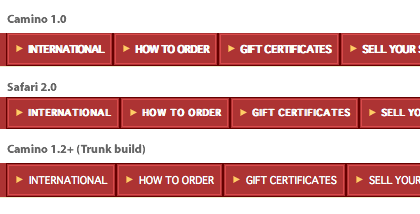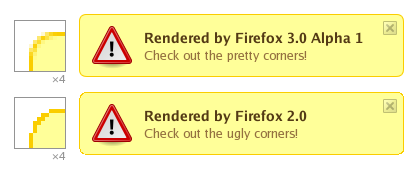Having just stumbled across an article advocating against AdBlock Plus (via Lea Verou), I decided to revisit my settings for relatively nuisance-free browsing in Firefox.
For a long time I’ve done development work and writing for a site that keeps its lights on through advertising, so I sympathize with content-creators’ need for (and frustration with) ads. It’s a necessary evil, and I’ve always found it a bit disheartening to see AdBlock Plus at the top of every “Popular Plugins” list (whether for Chrome, Firefox, or Safari). Worse, there seems to be a sense of entitlement among savvy internet users, telling them that they shouldn’t have to endure ads. Commonly this might be veiled as being “anti-corporate” or some other such vague excuse, but the real reasons are usually the same as those behind piracy: it’s just nice not to have to pay for things, whether through eyeballs, bandwidth, or dollars.
(None of this is to say that I am entirely innocent on these points.)
Still, there are some troubling common practices among the more insidious of these JavaScript embeds, and I think there is some justification in circumventing them. But one doesn’t need to block every advertisement to severely diminish advertisers’ ability to, say, keep track of one’s browsing habits.
Here are the things you can do to make your browsing a little more private and safe, while still (mostly) allowing the sites you love to pay their bills. These tips will be written for Firefox users (though the equivalent plugins are readily available in Chrome and Safari), and won’t include things that readers of this site will probably already know about (e.g., avoiding “watch movies free” sites and their ilk, and disabling pop-ups).