I’ve always been anal about the way my mp3s are tagged. Before the iPod, Audioscrobbler, and foobar2000, it was an irrational obsession, since I keep my music well-sorted on my hard drive. But there’s something so “official” about mp3 tags that I find appealing.
A few years ago this fixation extended to a program called MoodLogic, which applies a user-maintained database of really specific information about songs to construct playlists to match particular moods. In the end it proved more work than it was worth for me, so I abandoned it, but I’ve always wished for a similarly intuitive method of music browsing and playlist creation (come on, alphabetically?).
The genre tag has always been the most elusive. The subjective if not totally baseless distinctions between “Pop/Rock,” “Rock,” and “Pop” are enough to aggravate even the mildest case of OCD. I never bothered with this kind of categorization until recently when I realized that foobar2000 can handle multiple values for one tag field. Interesting…
allmusic does a pretty decent job of providing many (sometimes too many) adjectives it calls “styles,” “moods,” and “themes” for artists and individual albums. These adjectives can be semi-automatically added to mp3s on a per-album basis with tagging program The GodFather and a special patch. The tag fields “styles,” “tones,” and “situation” are created and the values are separated by commas. Using foobar2000’s masstagger to split the fields and Columns UI‘s Albumlist Panel to sort your collection by these fields, you can produce something like this:
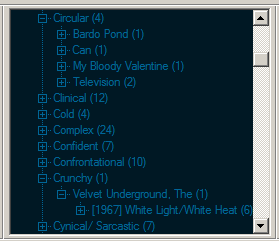 Here my music is sorted by tones, which is a much more natural way to find what I’m really in the mood to hear. Some of the tones allmusic assigns can be ambiguous or even useless (what does “crunchy” mean and why does it only apply to White Light/White Heat?), but the benefit of this system is that every album contains multiple values in its tones tags, and so White Light/White Heat can also be found under “Brittle,” “Confrontational,” “Harsh,” “Cerebral,” “Ominous,” “Fiery,” “Intense”…only to name a few. But if you focus on browsing only the tones with a medium degree of popularity, you’ll find what you really want to hear much faster. And you’ll find yourself listening to way more of the second half of the alphabet than you have been.
Here my music is sorted by tones, which is a much more natural way to find what I’m really in the mood to hear. Some of the tones allmusic assigns can be ambiguous or even useless (what does “crunchy” mean and why does it only apply to White Light/White Heat?), but the benefit of this system is that every album contains multiple values in its tones tags, and so White Light/White Heat can also be found under “Brittle,” “Confrontational,” “Harsh,” “Cerebral,” “Ominous,” “Fiery,” “Intense”…only to name a few. But if you focus on browsing only the tones with a medium degree of popularity, you’ll find what you really want to hear much faster. And you’ll find yourself listening to way more of the second half of the alphabet than you have been.
I didn’t know it as I was applying this system to my foobar2000 config, but it’s an example of what’s called flat hierarchy. I can’t explain it better than this post on beelerspace, which is a pretty wonderful blog in general.
Now here’s the really exciting part. There is also a database search component for foobar2000 that features a “search for same” option. For instance, it allows you to right-click on a song in your playlist and generate a new playlist of all tracks in your database with the same artist, album, year, etc. So imagine this: it’s Sunday afternoon and you’d like to make up a playlist, but you’re not sure what you want on it. You do know that you want to hear White Light/White Heat, so you load that album, right-click on one of the tracks and generate a playlist with matching values in the tones tag. Now you have a playlist with tons of stuff that sounds like White Light/White Heat!
Unfortunately it’s not that simple. Currently the database search component only allows you to match one value or all values in your search. Because White Light/White Heat has 21 tones values, matching just one of those tones is pretty easy; in my collection that search returns 1,895 tracks. Matching all 21 tones, on the other hand, narrows the search all the way down to just this album. In the future the database search might have the capability to match a user-specified number of values, in which case matching three or four tones might return a comfortable ten or fifteen similar albums. When that happens, you won’t be able to justify not using foobar2000 much longer.
Karen. says:
this reminds me of cataloging class…librarians love heirarchy!
mark says:
Hello, i loved your post as i’ve been attempting to do something like this for some time (being able to use themes or moods from AMG as playlists/filters) . Would you mind elaborating on the steps you followed once you got the AMG tags into the mp3s using TGF and the script? I’ve been able to get that far but everything after that part i can’t get to work. I know this is from about 6 months old but i haven’t seen anything on the web that was closer to doing what i’m trying to do. Thanks.